FAQ
What QuickBooks versions is LoanAssistant compatible with?
 TRY FREE FOR 30 DAYS
TRY FREE FOR 30 DAYSLoanAssistant works seamlessly with all versions of QuickBooks, both Desktop and Online. It's also a server-ready application, fully equipped to handle network capabilities.
Is it a cloud application?
 TRY FREE FOR 30 DAYS
TRY FREE FOR 30 DAYSNo, LoanAssistant needs to be installed locally on each user’s computer.
What accounting applications can LoanAssistant be integrated with? Does it have a standalone version?
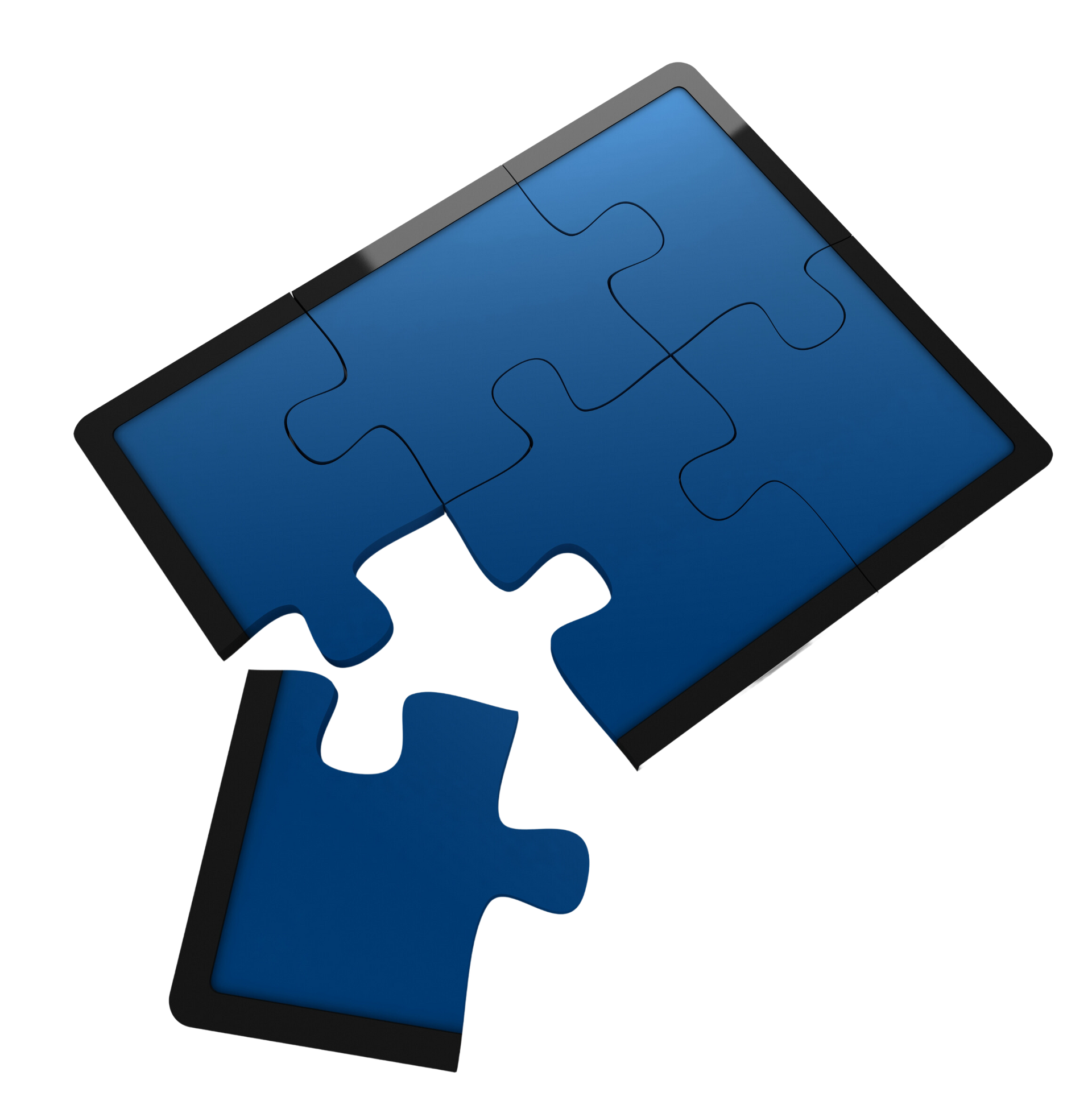 TRY FREE FOR 30 DAYS
TRY FREE FOR 30 DAYSLoanAssistant can be integrated with QuickBooks. However, it also offers a standalone version that keeps all accounting entries in its database and maintains an internal general ledger.
Where is my data stored?
 TRY FREE FOR 30 DAYS
TRY FREE FOR 30 DAYSLoanAssistant stores your data locally on your machine or server. Additionally, all accounting entries are stored in QuickBooks.
What versions of Windows can LoanAssistant run on?
 TRY FREE FOR 30 DAYS
TRY FREE FOR 30 DAYSLoanAssistant is compatible with all versions of Microsoft Windows.
What are the system requirements to run LoanAssistant?
 TRY FREE FOR 30 DAYS
TRY FREE FOR 30 DAYSLoanAssistant can run on any relatively modern Windows machine. Additionally, having Microsoft Office installed is desirable.
Can I use LoanAssistant on a Mac?
 TRY FREE FOR 30 DAYS
TRY FREE FOR 30 DAYSYes, you can.
These methods allow you to run Windows inside macOS without rebooting.
• Parallels Desktop
o Easy to set up and optimized for macOS.
o Supports running Windows apps side by side with macOS apps.
o Paid software (free trial available).
• VirtualBox (Free)
👉 Best for: Running Windows software regularly without needing to reboot.
For details, please email support@iasolutions.info.
Do I need to process manual entries in QuickBooks?
 TRY FREE FOR 30 DAYS
TRY FREE FOR 30 DAYSNo, all actions from LoanAssistant are instantly processed into QuickBooks in the background.
What types of loans can LoanAssistant service?
 TRY FREE FOR 30 DAYS
TRY FREE FOR 30 DAYSLoanAssistant is flexible enough to service a wide range of loans, from simple “plain vanilla” mortgage loans with an escrow module to complex installment sales and construction loans.
Does LoanAssistant have a payment gateway system?
 TRY FREE FOR 30 DAYS
TRY FREE FOR 30 DAYSYes, LoanAssistant offers multiple ways to accept payments. It can be used with QuickBooks merchant account invoicing capabilities and can also implement an ACH (Automated Clearing House) NACHA (National Automated Clearing House Association) connection with your bank.
What is loan management software?
 TRY FREE FOR 30 DAYS
TRY FREE FOR 30 DAYSLoan management software is a digital solution. It streamlines and automates the entire loan lifecycle. This includes origination, servicing, and collections. It lets lenders manage borrower information. They can track payments and make reports. This makes loan processing and compliance way more efficient.
What is a loan origination system?
 TRY FREE FOR 30 DAYS
TRY FREE FOR 30 DAYSA loan origination system (LOS) is a platform. It automates the loan process of application, approval, and disbursement. It helps collect borrower information and assess credit. It does underwriting and document management AND makes loan origination more efficient and accurate.
What features should I look for in loan servicing software?
 TRY FREE FOR 30 DAYS
TRY FREE FOR 30 DAYSWhen choosing loan servicing software, look for important features. These include payment processing, account management, escrow administration, reporting tools and compliance management. These features help manage ongoing loan accounts and ensure timely and accurate servicing.
What is lending software?
 TRY FREE FOR 30 DAYS
TRY FREE FOR 30 DAYSLending software is a full tool. It supports many lending activities. These include loan origination, underwriting, servicing, and collections. It aims to make lending faster. It will also improve customer experience and efficiency for banks, credit unions and private lenders.
Why should I use commercial lending software?
 TRY FREE FOR 30 DAYS
TRY FREE FOR 30 DAYSCommercial lending software has particular characteristics. They help manage commercial loans. They focus on risk assessment, loan structuring, portfolio management, and regulatory compliance. It assists business lenders with the intricacies of loan processes. It also improves record-keeping accuracy.
What are the benefits of using loan management software?
 TRY FREE FOR 30 DAYS
TRY FREE FOR 30 DAYSLoan management software offers numerous benefits. It increases loan processing accuracy and compliance with rules. It also improves customer service and increases loan portfolio efficiency. It also provides real-time insights and analytics to enable informed decision-making.
Can loan servicing software integrate with other financial systems?
 TRY FREE FOR 30 DAYS
TRY FREE FOR 30 DAYSYes, most loan servicing software is compatible with various financial systems. LoanAssistant™ is the only loan servicing software add-on for QuickBooks®. This integration enables a smooth data flow and increases operational efficiency.
What is the difference between loan management software and loan servicing software?
 TRY FREE FOR 30 DAYS
TRY FREE FOR 30 DAYSLoan management software covers the complete loan lifecycle. This includes origination, servicing, and collection. Loan servicing software is designed to manage continuing loan accounts. It handles payment processing, account administration, and compliance.
What is LoanAssistant™ software?
 TRY FREE FOR 30 DAYS
TRY FREE FOR 30 DAYSLoanAssistant is software that manages loans. It supports lenders throughout the whole loan lifecycle. It includes functionality for loan origination, service, reporting, and compliance. They process loans more quickly and accurately.
What are the main features of LoanAssistant™ software?
 TRY FREE FOR 30 DAYS
TRY FREE FOR 30 DAYSLoanAssistant™ software includes many features. It does loan origination, payment processing, and borrower management. It also does risk assessment, reporting, and regulatory compliance. These features help streamline loan operations and improve efficiency. The main feature of LoanAssistant™ is its seamless integration with QuickBooks® accounting software.
How does LoanAssistant™ benefit my business?
 TRY FREE FOR 30 DAYS
TRY FREE FOR 30 DAYSLoanAssistant™ helps your business in more than one way. It automates ordinary tasks. It reduces errors while speeding up loan processing. It streamlines loan accounting through QuickBooks® integration and enhances customer service. It also offers useful insights through its reporting capabilities, allowing you to make informed decisions.
Can LoanAssistant™ software be customized for different industries?
 TRY FREE FOR 30 DAYS
TRY FREE FOR 30 DAYSYes, you can customize LoanAssistant™ software. It can meet the needs of different industries. These include commercial lending, auto loans, and marine loans. They also cover consumer lending. They also include B2B lending, investment portfolio management, factoring, and mortgage lending. It provides flexible features that you can customize to meet different lending needs.
Is LoanAssistant™ easy to use?
 TRY FREE FOR 30 DAYS
TRY FREE FOR 30 DAYSLoanAssistant™ features an intuitive interface that is easy to navigate. It makes it easy for users to navigate and use. It has user-friendly features and workflows. They make loan tasks simple, even for those with limited tech knowledge.
What industries can benefit from using LoanAssistant?
 TRY FREE FOR 30 DAYS
TRY FREE FOR 30 DAYSLoanAssistant™ helps many industries. These include banks, credit unions, and mortgage companies. They offer loans and lines of credit. There are also private lenders and individuals. It streamlines loan portfolio management for these organizations.
How does LoanAssistant™ improve customer service?
 TRY FREE FOR 30 DAYS
TRY FREE FOR 30 DAYSLoanAssistant™ improves customer service. It does this by providing fast and accurate loan processing. It also has automatic communications. And it gives borrowers easy access to loan information. This leads to faster approvals and a better experience for customers.
What kind of support is available for LoanAssistant™ users?
 TRY FREE FOR 30 DAYS
TRY FREE FOR 30 DAYSLoanAssistant™ users receive complete support. This includes training, technical support, and customer service. Online resources may be available as a support alternative. They also have email help desks, video instruction, and account managers. These allow users to get the most out of the product.
